Introduction
Banshee is very easy to extend. Its object-oriented C# codebase is modular and organized, if large.
Some Banshee extensions are included in the Banshee codebase, either because they’re relatively basic (eg Audio CD support, the Play Queue, Podcasts suport, etc), or because their authors did the magic dance (bug filing, patch submission, style matching, iterations, etc) required. A simpler alternative is to create a new extension within Banshee Community Extensions (BCE), a looser, lower-barrier way of developing extensions.
BCE is hosted on GitHub, a free git hosting provider. Anybody can create an account there and clone the BCE repo and push their commits - right now, without asking anybody.
Create a Working Extension - Right Now!
It’s ludicrously easy to make a new extension. Just follow these steps, and within a few minutes you’ll be running your new, working extension.
- Install the latest version of Banshee, including any devel packages; (the latest git master should work great too! Though you’ll need to
make installit.) - Install a few extra build tools by running these Build From Source commands
- Install MonoDevelop 2.2.1 or higher (optional)
-
Open a Terminal application, and run these commands:
git clone https://github.com/BansheeMediaPlayer/banshee-community-extensions.git cd banshee-community-extensions ./create-extension Foo make run
This creates, builds, and runs Banshee with your extension. Go to Edit » Preferences » Extensions to enable it, and see it appear:
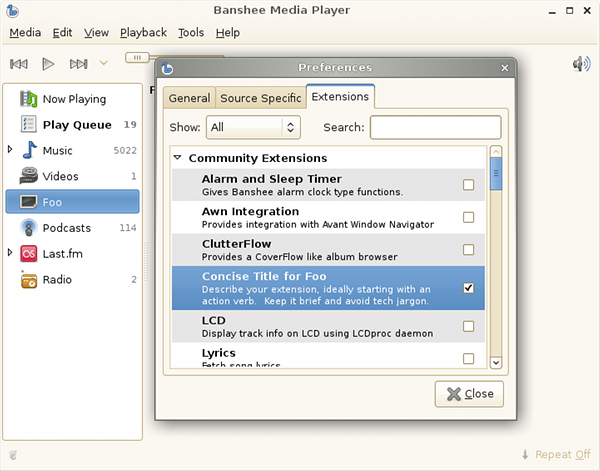
You can now open, edit, and run your Extension in MonoDevelop: simply open the Extensions.sln file in the top directory of your BCE clone.
Resources:
- Writing code for Banshee (style guide, etc)
- GNOME’s Git guide
- Get in touch with the Banshee community!
Getting Commit Access to BCE
Before we give you commit/push access to the BCE repo itself (and not just your clone), we’ll want to see some of your work. Send out a short e-mail/post to the mailing list/forum or join us on IRC asking for a review of your code, and that you’d like commit access - should be no problem!
